1) Draw a square

Initially setup so the cat draws a square of 50 steps, starting initially facing upwards
Point in direction 0 (up)
repeat 4
move 50 steps
turn 90 degrees

2) Create two variables: side and angle
Set the angle to 360 / side
Insert the side and angle variables into the polygon procedure as shown:
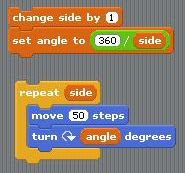
Use the repeat procedure to draw some different shapes (triangle is shown)

3) Use the Number, Variable and Control blocks to setup a repeat until, as shown:

Now insert the procedure inside the repeat until:

Now draw all the shapes at once, 3 to 8 sides:

No comments:
Post a Comment